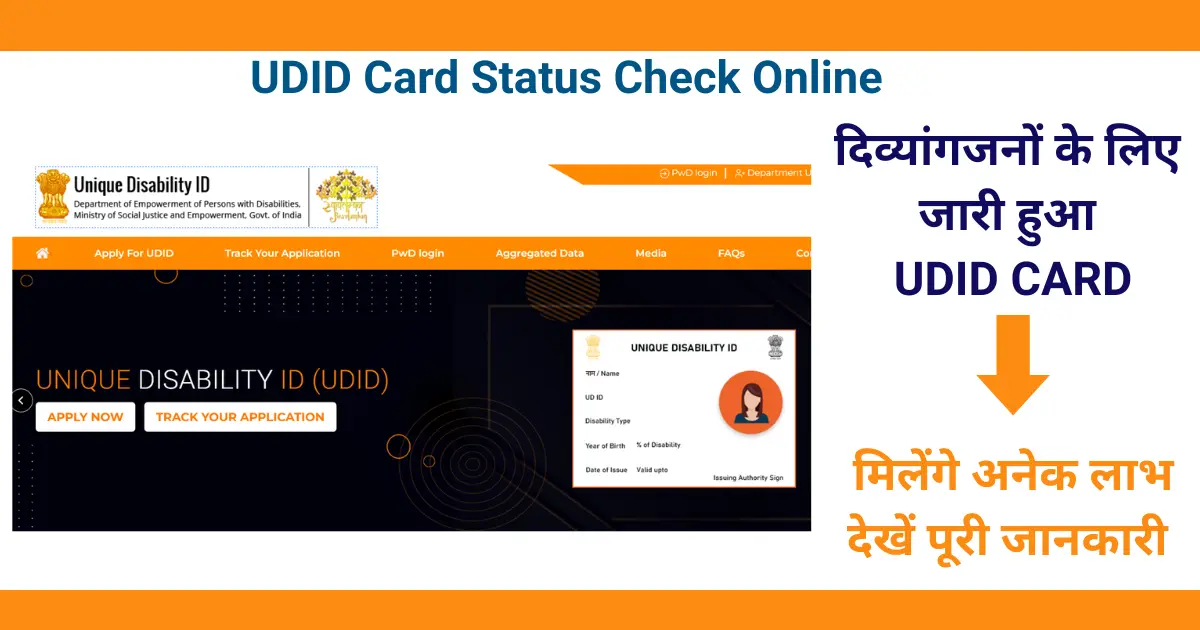Are you looking to check UDID Card status or UDID Card application Status? Well, then you are in the right place. We will guide you on how to check your UDID Card Status online, step by step at swavlambancard gov in. UDID (A unique disability identity card,) is an initiative taken by the Ministry of Social Justice and Empowerment, and the Department of Empowerment to help and assist persons with Disabilities. Applicants who have submitted their application online at UDID are now searching for the UDID Card Status online. This is to inform you that applicants can now check their UDID Card Status Online by visiting the online portal. The applicants just need to use their Aadhar card and Mobile number to know their UDID Card Status Check online.
About UDID Card
The full form of UDID Card is the Unique Disability ID Card. This program is started for the welfare of people with disabilities by the Ministry of Social Justice and Empowerment, New Delhi. The main aim of this card is to help people with disabilities. By using this card, the process of obtaining government benefits and services would be considerably easier. The Indian government also maintains an up-to-date database of all UDID card holders, which will be useful for the launch of related programmes in the future. A person with a disadvantage who applies for UDID will be issued a UDID ID card, which they must present in order to be eligible for any type of government assistance.
Overview of UDID Card
| Scheme Name | UDID Card Status |
| Introduced By | Government of India |
| Beneficiary | Disabled citizens of the India |
| Aim | To create a database of every disabled person |
| Official Website | swavlambancard Portal |
Documents required for UDID Card
Following documents are required to get the benefit under UDID Scheme-:
- Identity proof
- Address proof
- Photographs
- Certificate of Disability
Advantage of UDID Card
- Keeping a nationwide database of individuals with impairments and issuing unique disability identity cards to each individual.
- To encourage transparency, efficiency, and ease of use in the way that different government benefits are given to individuals with disabilities.
- The card will make it simpler to keep an eye on the general financial and physical growth of the beneficiaries.
- The government would be able to create and administer a range of initiatives for individuals with disabilities with the help of the database.
How to apply for UDID Card ?
To apply for UDID Card, follow the below given steps:
Step 1: First, go to the official website of the Unique Disability ID.
Step 2: A homepage will appear on the screen, now click on the ‘Apply for Disability Certificate & UDID’ option shown in the image.
Step 3: Now enter your personal, disability, employment, and identity information in the required area.
Step 4: Upload all the relevant documents that are required and click on ‘Submit button to apply for UDID Card.
How to download UDID Card ?
Follow the below given steps to download UDID Card -:
Step 1: First visit the official website of the Unique Disability ID or go directly by clicking on this link I.e.
Step 2: A homepage will appear on the screen, now click on the get your e-disability card and e-UDID links on the homepage.
Step 3: A login page will appear in the screen.
Step 4: Now you have to enter your enrolment number, birthdate, and captcha code on the login page and click on the login button
Step 5: A page will appear on the screen .Click on the download button to download UDID card.
UDID Card Status Check Online at swavlambancard.gov.in 2024
To check UDID Card Status Check Online at swavlambancard.gov.in , just follow the below-given steps:
Step 1: First of all, you have to visit the official website or portal of UDID, or you can directly go there by clicking on this link swavlambancard.gov.in.
Step 2: A homepage will appear on your screen, now go to the ‘Track Your Application Status’ segment.
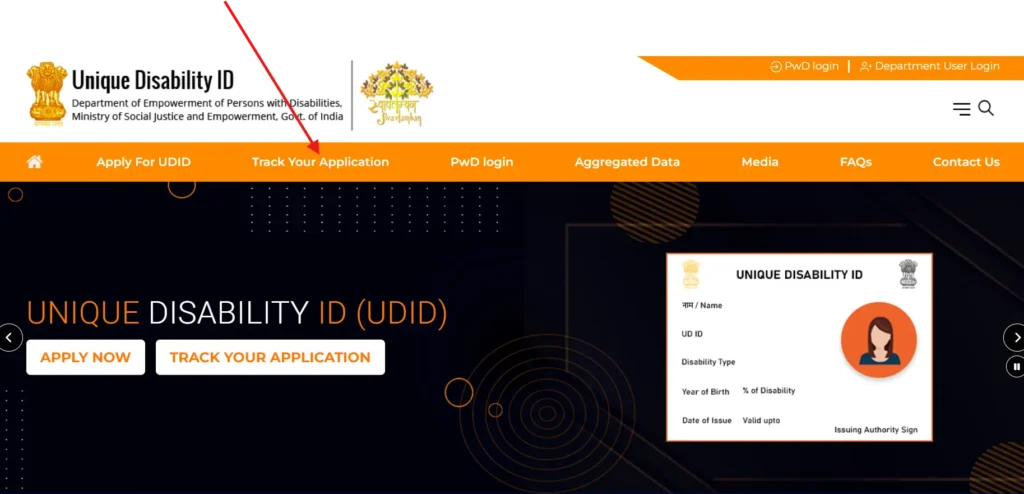
Step 3: Now you have to enter the special application reference number that you received when you submitted your application for a UDID card.
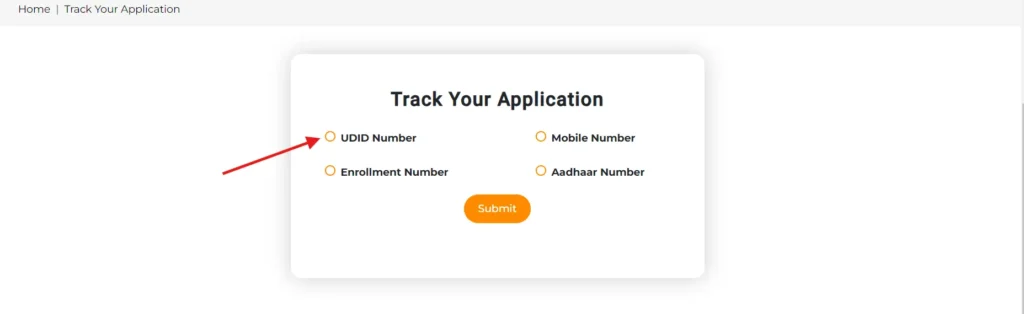
Step 4: Now just click the “Submit ” button after entering the necessary data.
Step 5: You can now check the progress of your application for a UDID card, which includes details on its submission, validation, approval, and dispatch.
Important links
| Registration Form UDID | Click Here |
| UDID Application Status | Click Here |
| Official Website | Click Here |
| Phone No | 91-11-2436 5019 |
| For query – Email Id | disability-udid[at]gov[dot]in |
FAQS
How to check UDID card status by Aadhar number ?
Visit the official portal at https://www.swavlambancard.gov.in. Click on the “Track your application” link. Now enter your Aadhar number and press submit to check UDID card status by Aadhar number.
How to track UDID card status ?
Visit the official portal at https://www.swavlambancard.gov.in. Click on the “Track your application” link. Now enter your Aadhar number or Mobile number and press submit to check UDID card status.
What is UDID card status helpline number ?
UDID card status helpline number is 91-11-2436 5019
How to check UDID card status by mobile number ?
Visit the official portal at https://www.swavlambancard.gov.in. Click on the “Track your application” link. Now enter your Mobile number and click on submit button to check UDID card status by Mobile Number.
Related Queries
UDID Card download PDF, UDID card download by Aadhaar, udid card status download, udid card status tamil, udid card status helpline number, udid card status verified means, udid card status check online near delhi, udid कार्ड स्टेटस by आधार नंबर, udid card status check online, udid card full form