The state government of Tamilnadu has released the tnedistrict tn gov in eda Application Status. Have you applied for any government services through tnedistrict.tn.gov.in. portal and n wants to check the application status . Now you can check tnedistrict.tn.gov.in. eda Application Status online with the help of this portal. The official website to check the Tamil Nadu E district portal is tnedistrict.tn.gov.in.eda. The applicant only needs their acknowledgment number to check the tnedistrict tn gov in eda Application Status online.
About tnedistrict.tn.gov.in Portal
This portal is introduced by the Taminadu government to help citizens for various government services online. With the help of the Tamil Nadu E district site, the people of Tamil Nadu State can apply for a variety of services online while sitting in their homes. There is no need to visit the government offices for updates about government services. The main objective of Tnedistrict.tn.gov.in portal is to raise citizen happiness and enhance the provision of government services in Tamil Nadu.
List of Services available on Tnedistrict tn gov in eda portal
Agricultural Income Certificate
Birth Certificate For Villages
Certificate for Loss of School Records due to Disaster
Community Certificate
Death Certificates For Villages
Deserted Woman Certificate
Family Migration Certificate
Income Certificate
Inter-caste Marriage certificate
Legal Heir Certificate
Money Lender License
Nativity Certificate
OBC certificate
License under Pawn Broker Act
Residence Certificate
Small / Marginal Farmer Certificate
Solvency Certificate
No Male Child Certificate
Unemployment Certificate
Unmarried Certificate
Widow Certificate
Check tnedistrict tn gov in edaeda Application Status Online
STEP 1: To check tnedistrict tn gov in eda Application Status Online 2024, you have to first the official TN E District website or you can go directly by clicking on this link here i.e.https://tnedistrict.tn.gov.in/tneda/
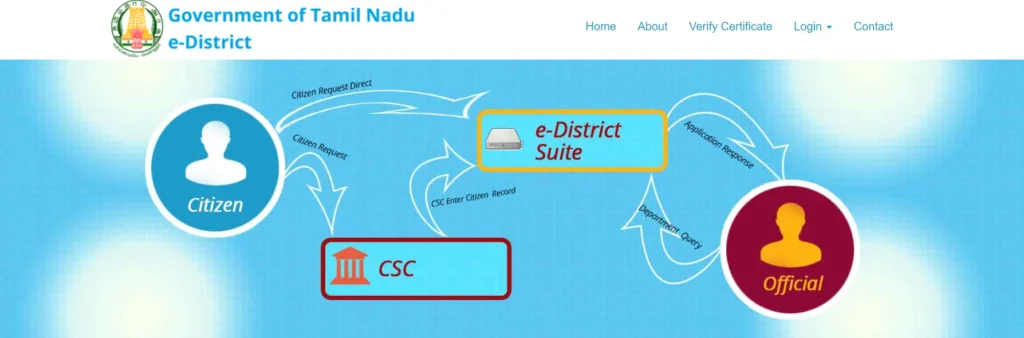
STEP 2: Now a homepage will appear on the screen, you have to click on the option “Verify Certificate”.

STEP 3: Now enter your certificate number and captcha code on the required field.
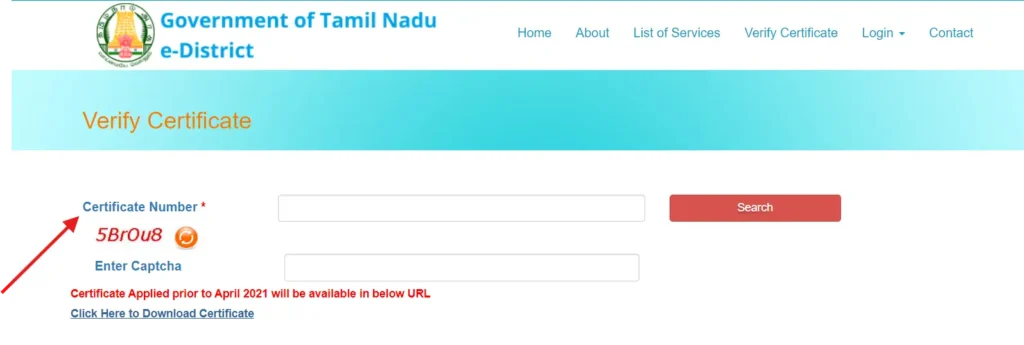
STEP 4: After entering the details, now click on the option Search.
STEP 5: Now the certificate will appear on your screen. You have to copy the Acknowledgement Number from the certificate and enter on the right side of the homepage.
STEP 6: After entering the acknowledgment number and click on the Search button.
By following these steps, you can check the application status
Overview of tnedistrict tn gov in eda Application Status
| Name of the Article | tnedistrict.tn.gov.in.eda Application Status |
| Inttoduced by | Tamil Nadu state government |
| Aim | Check Status of government certificates |
| Beneficiaries | Citizens of Tamil Nadu state |
| Official website | https://tnedistrict.tn.gov.in/ |
Documents required for tnedistrict tn gov in eda Application
- Mobile Number
- Email ID
- Aadhar Card
- Electricity bill
- Address Proof
- PAN Card
- Passport Size Photo
Important Links
| Official Website to check for tnedistrict.tn.gov.in.eda application status | Click Here |
| Direct link to check tnedistrict.tn.gov.in.eda application status | Click Here |
| Helpline Number | 18004256000 |
| For Updates | Click Here |
Tnedistrict tn gov in eda Application Status- FAQs
What is the official website Tamil Nadu E district portal?
tnedistrict.tn.gov.in.eda is the official website of Tamil Nadu E district portal.
How to check application status on tnedistrict.tn.gov.in.eda ?
Application Status can be checked Online by entering the acknowledgment number in tnedistrict.tn.gov.in.eda portal.
Related Queries-:
tnedistrict tn gov in tneda, tnedistrict tn gov in eda, tn e sevai application status, tn e district application status, https tnedistrict tn gov in tneda, https tnedistrict tn gov in eda, Tnedistrict tn gov in eda, tamilnadu unorganized labour application status

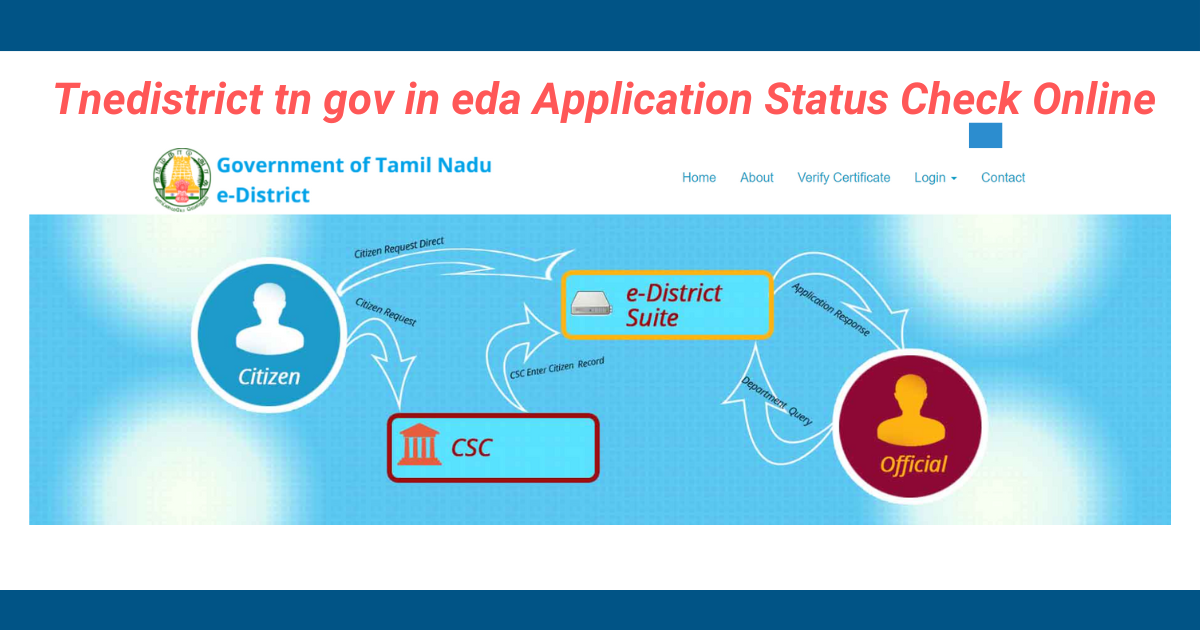
1 thought on “Tnedistrict tn gov in eda Application Status Check Online 2024 by Acknowledgement Number”