Are you looking for how to check Mojini V3 Application Status online? Then, don’t worry, we will guide you step by step. Department of Revenue of Karnataka government has launched a smartphone application called Mojini. By Mojini it is very easy to access several Karnataka government land services online @ bhoomojini.karnataka.gov.in . In this website, applicants can check Mojini V3 Application Status. Any applicant who wishes to verify the progress of their application to obtain information regarding land records can take advantage of this portal.
The portal is specially built to provide procedures to enable Karnataka residents to have online access to the survey number of their land parcel, survey documents, land survey records and so on. If any permanent residents of Karnataka state want to know how to get information about land records,? This is to inform you that there is no need to visit any office because all of the services related to land records are now available online at the official website bhoomojini.karnataka.gov.in .
Mojini 11E Sketch Application Status Check
Are you also looking for information on how to check the Mojini v3 Karnataka 11e Sketch Application Status 2024? How can I check the progress of an application to view comprehensive land record details online? So, no need to worry now, the Karnataka government has launched the Bhoomi Mojini Karnataka Portal. This portal offers complete services, including e-view or survey documents, e-payment, original survey documents, land survey documents, etc. Read the full article to learn how to check Mojini 11E Sketch Application Status 2024.
Summary of Mojini V3 Application Status Check 2024
| Article | Mojini V3 Application Status Check 2024 & Mojini 11e sketch application status |
| Launched By | Government Of Karnataka |
| Mojini V3 Category | App |
| Aim | To provide land records service |
| Beneficiary | Permanent resident citizen of the state |
| Benefits of the portal | Checking land record services online |
| Official Website | https://bhoomojini.karnataka.gov.in/ |
Check Mojini V3 Application Status online
Follow the below given steps to check status of the Mojini v3 application-:
Step-1: First visit the official Mojini V3 website, i.e. https://bhoomojini.karnataka.gov.in/index.html
Step-2: Now click on the ” Application Status” button.

Step-3: Now you can check your application status in three ways:
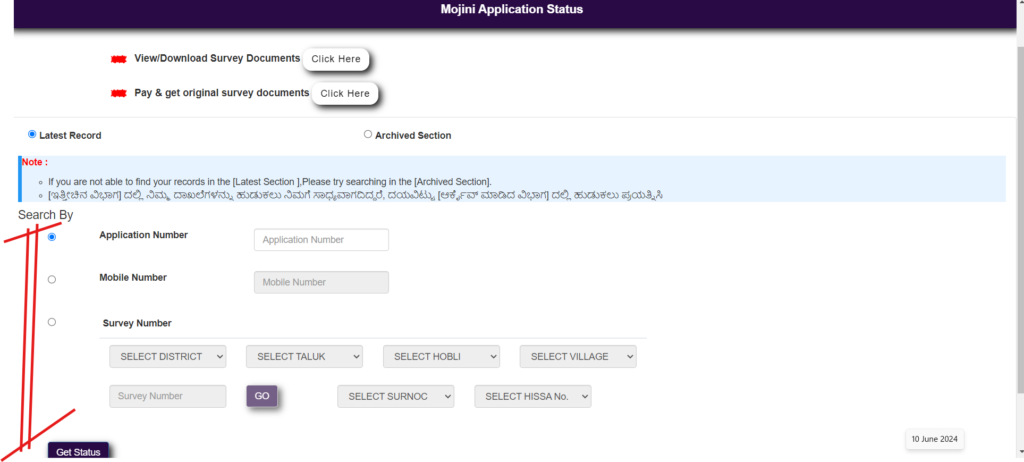
- With application Number– Enter your application Number and click on Get Status. After clicking on “Get Status,” , you can check your application status.
- With Mobile Number- Enter your Registered mobile number and click on get status to know the Mojini V3 Application Status
- With Survey Number – Fill up the following details in the given box
- Select District
- Select Taluk
- Select Hobli
- Select Village
- Select Surnoc
- Select Hissa No.
Now click on Get Status.
Check Mojini 11e sketch application status
To check the Mojini 11e sketch application status online, follow the below given steps-:
- First visit the official website at https://bhoomojini.karnataka.gov.in/index.html
- A homepage will appear on the screen, now click on the “ View Sketch” button
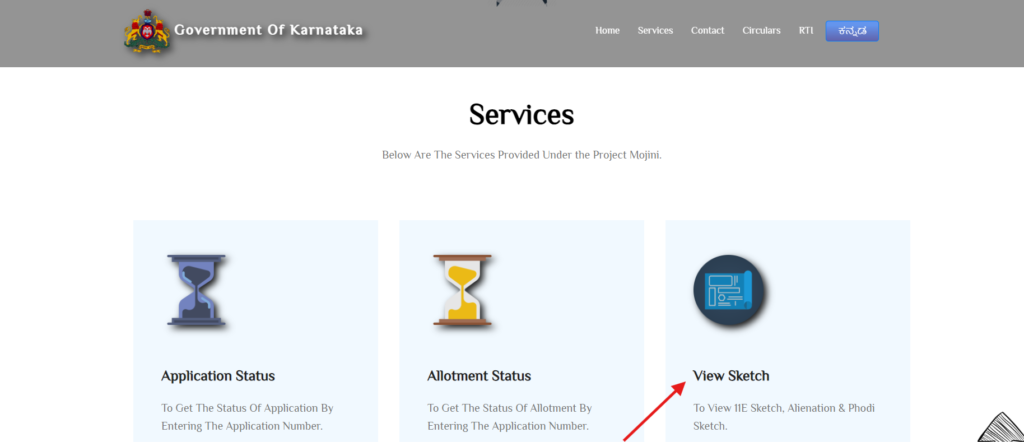
- Now a “Sketch Report View” page will open. Now enter the survey number or reference number for the land record and proceed to view 11E Sketch, Alientaion, Phodi Sketch .

Benefits of using Mojini V3 App
Anyone can check the progress of land-related applications by simply entering the application number in Mojini App. You do not need to attend government offices for updates. Mojini offers applicants to monitor the allotment status of their land applications online.
The Mojini app enables access to a variety of land-related sketches that are essential for land ownership and transactions like 11E Sketch, which shows the boundaries and size of a certain property piece.
Alienation Sketch depicts government lands that have been allocated to private people or corporations and Phodi Sketch depicts land boundaries on a village map. Mojini allows users to browse village maps, to track land locations and understand their surroundings.
How to check Mojini V3 Bhoomi Podi Status ?
Follow the below-given steps to check Mojini V3 Bhoomi Podi status online:
- Applicants have to visit the official website at https://bhoomojini.karnataka.gov.in/.
- On the home screen, click the Bhoomi Podi Status Link.
- Now enter your application number in the given area.
- Enter the captcha code provided below.
- Now click the Get Status button located below
Important links to check Mojini V3 Application Status Check
| Status Check Link | Click Here |
| V3 Allotment Status Check Link | Click Here |
| SSLR Status Check Link | Click Here |
| 11e Sketch Application Status Check Link | Click Here |
| Official Website | Click Here |
Related tags-:
Mojini v3 registration,Mojini v3 Login,Mojini v3 status,Mojini v3 sketch,Mojini v3 sketch online,11E Sketch Application status Mojini v3,Mojini Sketch View,SSLR v3 status,Mojini v3 home,Mojini v3 gsr,Mojini pendency Report,Mojini Reports

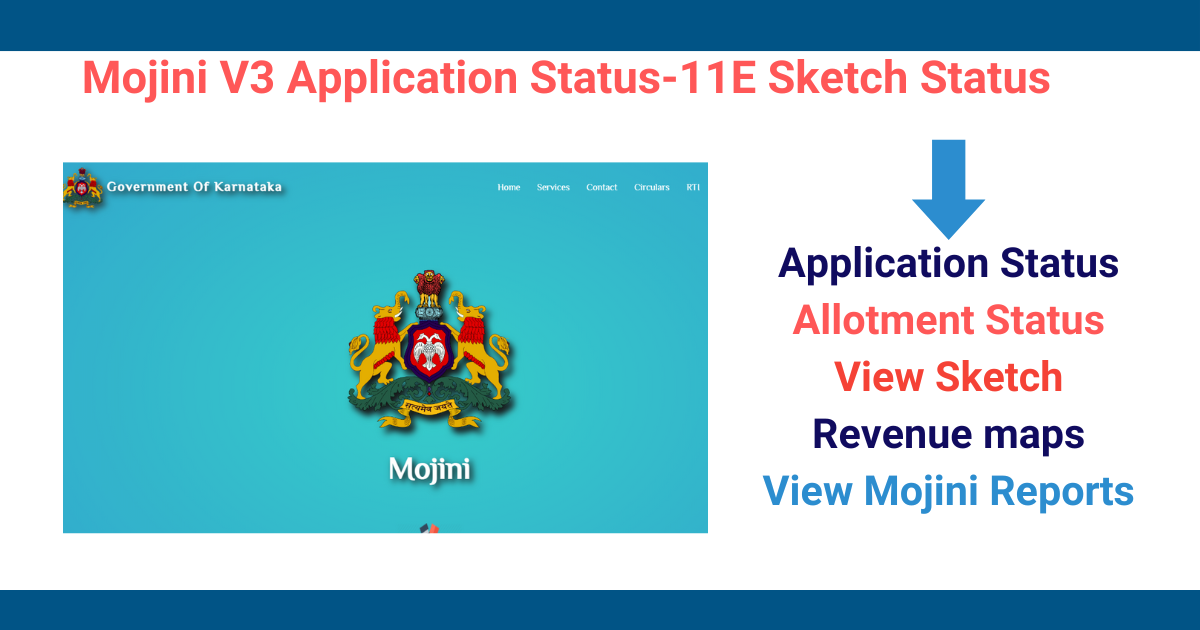
1 thought on “Mojini V3 Application Status Check & Mojini 11e sketch application status @ bhoomojini.karnataka.gov.in”